The Smart Trend Trading System is a comprehensive and sophisticated approach to forex trading that employs a combination of carefully selected indicators to identify and capitalize on market trends and potential trend reversals . This system utilizes an ensemble of indicators , including the Trend Breakout Catcher , Smart Trailing Stop , Smart Cloud , Smart Reversal Zones , and Multi-Timeframe Trend Finder , all designed to work in harmony to provide traders with a robust and versatile toolkit .


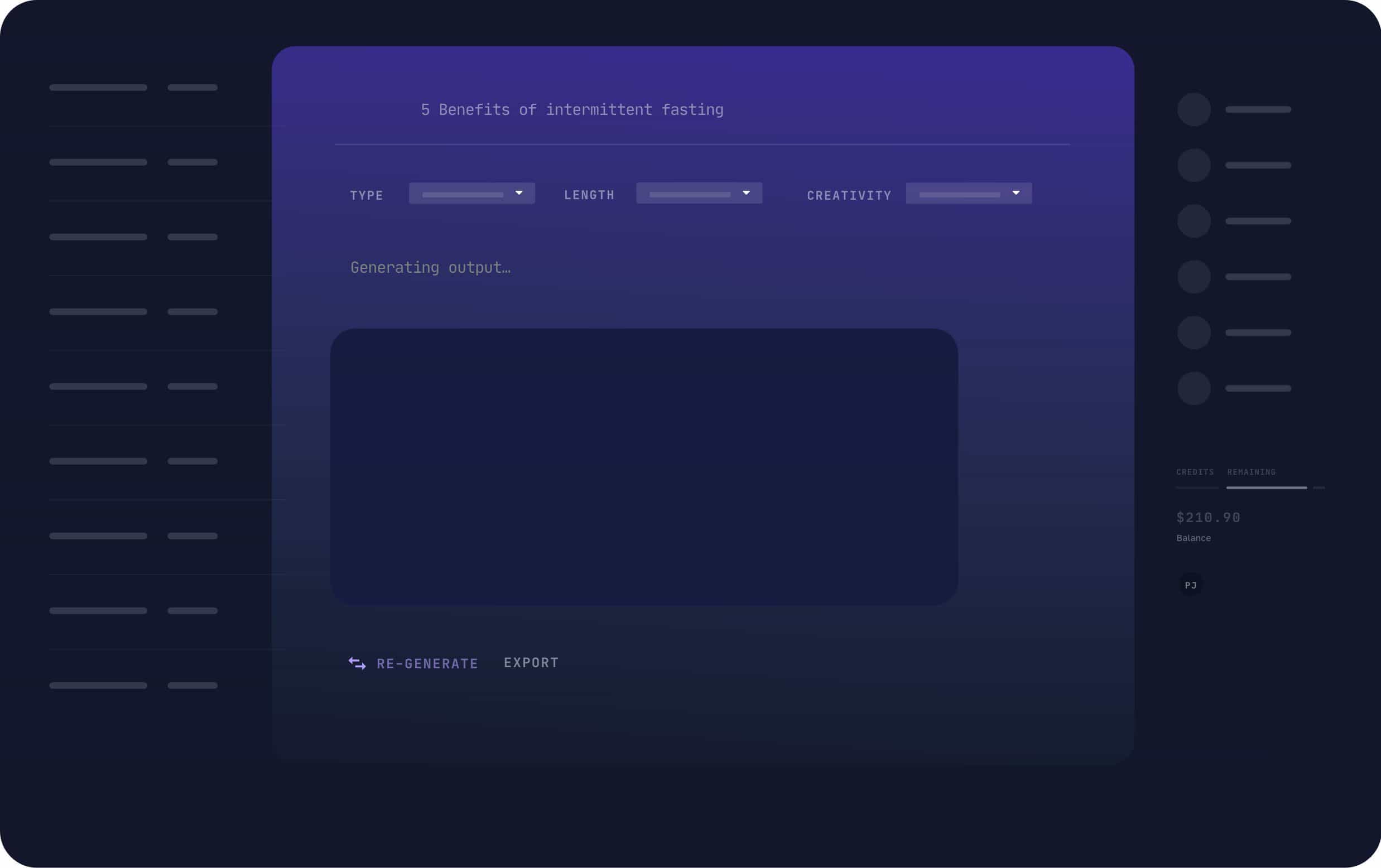
The Smart Trend Trading System MT5 empowers traders with the tools needed to make informed and strategic trading decisions across a variety of market conditions .Navigate the complexities of the forex market with confidence , regardless of its current state . This system excels in offering versatile strategies for both trending and ranging market conditions , ensuring that traders can make informed decisions in any market scenario , with the smart trend trading system you can trade any market state :1- In trending market : The system will help you Identify the trend and highlight pullbacks and give you precise entries , with SL placement and Trailing Stop option as well . 2- In ranging market : The system will help you Identify a range, and offer you solid signals when the price is rejected from the range levels . The Smart Trend Trading System is a comprehensive and sophisticated approach to forex trading that employs a combination of carefully selected indicators to identify and capitalize on market trends and potential trend reversals . This system utilizes an ensemble of indicators , including the Trend Breakout Catcher , Smart Trailing Stop , Smart Cloud , Smart Reversal Zones , and Multi-Timeframe Trend Finder , all designed to work in harmony to provide traders with a robust and versatile toolkit . The core principle of the Smart Trend Trading System is to analyze price movements and market conditions from multiple angles , ensuring a holistic view of the market's dynamics . The Trend Breakout Catcher identifies breakout points that signal the emergence of new trends , allowing traders to enter positions early in the trend's development . The Smart Trailing Stop helps traders manage their trades by dynamically adjusting stop - loss levels based on the trend's strength , minimizing risk and maximizing potential . The Smart Cloud indicator provides a visual representation of trends by forming a cloud above or below the price chart . When the price is above the cloud , it signals an uptrend , and when below , a downtrend . This simplifies trend identification and confirms trading decisions . The Smart Reversal Zones pinpoint potential turning points in the market , giving traders a heads-up to potential trend reversals during pullbacks . The Multi-Timeframe Trend Finder adds an extra layer of sophistication by analyzing trends across multiple timeframes , offering a more comprehensive understanding of the market's direction . This collective approach allows traders to trade with a high degree of confidence , minimizing false signals and enhancing the trading probabilities . In summary , the Smart Trend Trading System is a meticulously crafted methodology that harnesses the power of advanced indicators to empower traders with accurate trend identification , precise entry and exit points , and effective risk management techniques . By leveraging this comprehensive system , traders can potentially achieve consistency in the dynamic forex market .
The Smart Trend Trading System MT5 is a comprehensive trading solution tailored for new and experienced traders . It combines over 10 premium indicators and features more than 7 robust trading strategies , making it a versatile choice for diverse market conditions .


Direct integration of our tools with your trading accounts in MT4/ MT5 trading platform.
- Choose the indicator you want from our product list and click “Buy Now.”
- Complete the secure checkout process, and you will receive a confirmation email with download instructions.
- After purchasing, open MetaTrader 5 and go to the "Market" tab in the platform.
- Find the purchased indicator under “Purchased” and click “Install” to add it to your platform.
- After installation, locate the indicator in the “Navigator” window under "Indicators."
- Drag the indicator onto your chart, customize the settings, and start trading with it.
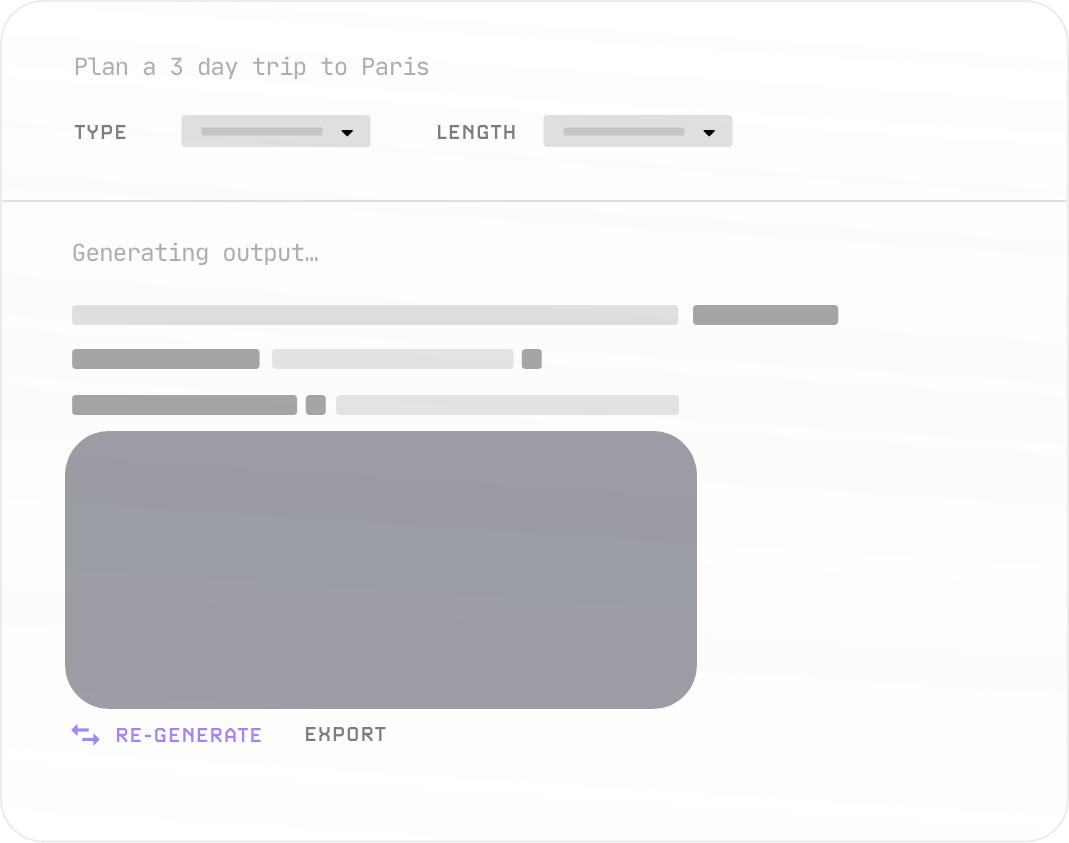
Adding {{itemName}} to cart
Added {{itemName}} to cart